10 cara memanjangkan hayat bateri telepon pintar anda
Sabtu, 16 Mac 2013
It really doesn't matter what kind of smartphone you rely on for work or play -- be it an iPhone,Android, Windows Phone or BlackBerry -- the more these pocket-sized computers can do, the more pressure it can put on the battery.
If you're finding your smartphone is petering out before you're ready to, consider some of these following tips to squeeze more battery life between charges.
Dim the screen
Turn down the brightness of your smartphone screen a good deal as it will help preserve battery life. This can be found in the Options or Settings menu. You'll get used to the dimmer screen after a short while. On a related note, also set your screen to turn off after a minute or so of inactivity.
Turn off radios you don’t use
Unless you need them, turn off as many of your phone's wireless radios as you can, as it can also drain your battery. This includes GPS, Bluetooth, NFC and Wi-Fi. Or, in a pinch, turn off all radios, including cellular connectivity, by selecting the "airplane mode" – such as when you board a plane.
Turn off push notifications
If you can, turn off "push" services or reduce the frequency in which you ask your smartphone to receive new information -- such as incoming email messages -- as it needs to "ping" a server to send you the updated data each time. Instead, choose to pull down messages when you need to.
Wi-Fi better than cellular
If you'd like to access online content, use Wi-Fi instead of cellular connectivity, if possible. This will require you to join a wireless network at home or at the office, or when you're in a public hotspot, such as a café, hotel lobby or airport lounge. Wi-Fi has been proven to be less taxing on your battery than using 3G/4G service.
Remember to lock it
Always lock your smartphone when you aren't using it as you'll still be able to receive calls and texts, but you aren't accidentally turning on the phone when it's in your pocket or purse (because you hit a button or screen). After all, there's nothing more embarrassing than calling someone by accident -- especially when it's 2am.
Applications matter
The battery will drain faster if you're using the phone for tasks that are more demanding on the system's resources -- such as watching video or playing multiplayer games -- than less taxing tasks, such as typing notes or reading an electronic book. Multitasking, such as listening to music while surfing the web, can also contribute to faster battery drain.
Make sure the app is closed
Be sure to properly close apps when you're not using it as they still might be running in the background and thus, using up power (and possibly data). With iPhone, for example, double-tap the Home button and you’ll see open apps at the bottom of the screen.
Room temperature is best
If you can help it, don't keep your phone in hot or cold temperatures, such as leaving it on your car's dashboard on a sweltering summer day or frigid winter night – as both could prematurely drain your battery. Ideally, smartphones work best from, say, 32 degrees to 95 degrees Fahrenheit.
Software updates
Be sure you download the latest software updates (sometimes referred to as "firmware") as smartphone engineers are always trying out new ways to improve power management. This can be performed when the smartphone is attached to a computer via USB cable or over a Wi-Fi connection.
Extra battery
Many phones have fitted battery packs to extend battery life -- doubling it, in most cases -- and they often serve as added protection, if banged around. Or you can carry around portable those lithium-ion battery boosts that plug into your smartphone via USB cable, if needed. Also, remember lithium-based batteries work best by keeping the electrons in it moving often, therefore try to charge up your smartphone and letting it run down completely at least once a month (often called a "full charge" cycle).


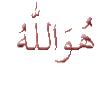
0 komen:
Catat Ulasan